 If your business handles electrical and electronic equipment (EEE) — whether you’re a manufacturer, distributor, importer, or recycler — then it’s time to prepare for a significant regulatory shift.
If your business handles electrical and electronic equipment (EEE) — whether you’re a manufacturer, distributor, importer, or recycler — then it’s time to prepare for a significant regulatory shift.
From November 2025, the long-standing Waste Electrical and Electronic Equipment Regulations 2013 (WEEE 2013) will be replaced by a modernised framework: the Electrical and Electronic Equipment Regulations (EEE Regulations).
Here’s what you need to know, and how your business can stay ahead of the curve.
🔄 Why the Change?
The current WEEE 2013 regulations have been in place for over a decade, and while they’ve served a purpose in reducing electronic waste, the landscape has changed dramatically. We now face:
The new EEE Regulations aim to better reflect today’s market and environmental priorities — shifting from just managing waste to designing out waste altogether.
🧾 What’s Changing?
✅ 1. Clearer Definitions of EEE
The new regulations will provide updated and expanded definitions of what counts as EEE — including smart devices, disposable e-cigarettes, batteries-included items, and solar-powered tech.
✅ 2. Wider Producer Responsibility
Producers and importers will face:
✅ 3. Focus on Repair, Reuse & Design
EEE producers will be expected to:
✅ 4. Online Marketplaces Included
The new EEE rules will hold online platforms accountable for ensuring sellers on their sites are compliant — closing a major loophole from the WEEE regime.
📅 What Should You Be Doing Now?
Even though the EEE regulations don’t formally begin until November 2025, you should start preparing now:
🔍 Audit Your Products
📊 Review Your Supply Chain
📝Update Internal Processes
🧠 Final Thoughts
The move from WEEE 2013 to the new EEE Regulations isn’t just a change in name — it’s a shift in mindset.
The emphasis is now on sustainability, circularity, and accountability. Businesses that adapt early will not only stay compliant but also build trust with customers and demonstrate genuine environmental responsibility.
Contact us for further information.
Falls when working at height remain the most common kind of workplace fatality.
Ladders and stepladders can be a sensible and practical option for low-risk, short-duration tasks, although they should not automatically be your first choice.
To help you make sure you use the right type of ladder, and that you know how to use it safely, the HSE website has guidance on safe use of ladders and stepladders at work. It includes:
You can also download the guidance document from the HSE website Safe use of ladders and stepladders, which was jointly produced by HSE and the Ladder Association.
Ladders and stepladders are not banned under health and safety law.
The law calls for a sensible, proportionate approach to managing risk, and ladders can be a sensible and practical option for low-risk, short-duration tasks, although they should not automatically be your first choice.
There are simple, sensible precautions you should take to stay safe when using portable leaning ladders and stepladders in the workplace.
Make sure that you use the right type of ladder and that you know how to use it safely.
Before using a ladder, you should have access to user instructions from the manufacturer in case you need to refer to them.
You should always carry out a ‘pre-use’ check to spot any obvious visual defects to make sure the ladder is safe to use.
A pre-use check should be carried out:
The check should include:
If you spot any of the above defects, do not use the ladder and tell the person in charge of the work.
Contact us for further information.
 If you don’t use them properly, they can kill and injure people. Follow this advice to help you and those you work with stay safe.
If you don’t use them properly, they can kill and injure people. Follow this advice to help you and those you work with stay safe.
Operating
Always:
■ carry out a pre-shift check of the lift truck;
■ wear operator restraints, where fitted;
■ look all around before moving off;
■ look in the direction of travel;
■ travel at a speed suitable for the location and the load you are carrying;
■ travel with the forks lowered, but clear of the ground;
■ watch out for pedestrians;
■ watch out for obstructions;
■ avoid sudden stops and violent braking;
■ slow down at corners, doorways, and at every danger spot and sound the horn where necessary;
■ apply the parking brake when leaving the lift truck;
■ face the lift truck and use steps and handholds when getting in or out.
Never:
■ operate a lift truck unless you are trained and authorised to do so;
■ use a lift truck or equipment you know is not working properly;
■ operate controls from outside the cab, unless it is designed so you can do this;
■ stand on or near the controls to reach the load or anything outside the cab;
■ travel on uneven ground unless the lift truck is suitable for this;
■ run over unprotected cables or flexible pipes;
■ try to carry out repairs – leave this to a qualified maintenance engineer;
■ operate a lift truck when under the influence of alcohol or drugs;
■ use mobile phones or other hand-held devices while operating or travelling.
Loads
Always:
■ observe floor loading limits – find out the weight of the laden lift truck;
■ ensure there is adequate clearance for the lift truck and load, including overhead;
■ lower loads at a safe speed;
■ use suitable attachments for lifting unusual or wide loads and follow the manufacturer’s instructions;
■ ensure you are properly trained, competent and authorised to operate the lift truck with the attachment being used.
Never:
■ lift loads greater than the capacity of the lift truck;
■ move a load that appears unsuitable or unstable (including on a damaged pallet);
■ travel with a bulky load which blocks your view;
■ travel with a raised load, unless the lift truck is designed for this;
■ use an attachment unless a competent person, an authorised dealer or manufacturer has derated the lift truck (reduced the actual capacity).
Slopes
Always:
■ travel slowly when going down slopes;
■ when carrying a load, ensure the forks face uphill when travelling up or down slopes;
■ without a load, ensure the forks face downhill when travelling up or down slopes;
■ adjust the tilt (where fitted) to suit the gradient and raise the forks to clear the ground.
Never:
■ attempt to turn on or travel across a ramp or a slope;
■ leave a lift truck on a gradient except in an emergency, in which case always chock the wheels.
People
Always:
■ use a safe work method when using working platforms.
Never:
■ lift a person on the forks, or on a pallet, or similar, balanced on the forks;
■ carry passengers, unless the lift truck is designed for this;
■ allow people to walk under raised forks or loads;
■ pick up a load if someone is standing close to it.
When you have finished working
Always:
■ park the lift truck on level ground, never on a slope;
■ leave the lift truck with the mast tilted forwards and the forks fully lowered, with the tips on the floor;
■ apply the parking brake, select neutral, switch off the engine and remove the key;
■ return keys or other activating devices to their place of safe-keeping.
Contact us if you require further information.
Join the blog page for further information – click here.
 Electric vehicles are becoming increasingly popular and so ensuring their safety is paramount. This article explores how to manage the key hazards and risks for the safe operation of electric vehicles.
Electric vehicles are becoming increasingly popular and so ensuring their safety is paramount. This article explores how to manage the key hazards and risks for the safe operation of electric vehicles.
Current UK Government policy is to end the sale of new petrol and diesel vehicles by 2030 and for all new cars and vans to be fully zero emission at the tailpipe by 2035.
As a result, vehicle manufacturers are now focusing on alternative means of power, most notably electric as they phase out the manufacture and sale of petrol and diesel engine vehicles.
Latest figures from the RAC suggest that there are 712,000 “Battery Electric Vehicles” registered in the UK along with over 200,000 plug-in hybrids.
As this figure increases annually, organisations transitioning to an electric vehicle fleet will need to consider the potential hazards and risks associated with electric vehicles.
Currently, there are three types of vehicles.
Battery electric vehicles use a large capacity battery and electric motor/s to drive the vehicle. The battery needs to be charged from the electricity supply network when the vehicle is not in use.
Hybrid vehicles typically use two sources of power (internal combustion engine and battery) automatically with the vehicle braking systems used to charge the battery. This differs from a plug-in hybrid vehicle that can have its battery charged directly from the electrical supply network.
According to the Health and Safety Executive (HSE), “voltages present in electric and hybrid vehicles are significantly higher (currently up to 650 Volts direct current (dc)) than those used in other vehicles (12/24 Volts dc)” and that “in dry conditions, accidental contact with parts that are live at voltages above 110 Volts dc can be fatal”.
Battery systems may contain chemicals that can be harmful if released. They also store significant amounts of energy that can give rise to explosion if not dealt with correctly.
Based upon the above, the HSE have produced a list of hazards associated with these types of vehicles. This includes the following.
Other hazards identified include:
Although data is limited, there is some evidence to suggest that fires involving electric vehicles are increasing.
With an increase in vehicles this is likely to be the case but certainly there has been some notable warnings issued by UK fire and rescue services in recent times, particularly in relation to electric bicycles and scooters using lithium-ion batteries.
Of the data available, it does suggest that “thermal runaway” associated with vehicle batteries is causing rapid fire spread and total loss of the vehicle involved in the fire.
As a result, transport providers for example are banning users from taking their e-scooters onto trains.
The powerful voltages required to charge battery electric vehicles must be carefully managed. Factors to consider include:
Organisations will need to consider where charging points are to be installed. If at the workplace, then all relevant general health and safety and fire safety regulations will need to be adhered to.
There may be circumstances where employees may be required to charge vehicles at home. Although there is limited guidance on this situation, organisations should as part of the risk assessment process be determining if this can be undertaken safely, following best practice.
In terms of best practice, the Institution of Engineering and Technology (IET) have published Code of Practice for Electric Vehicle Charging Equipment Installation, 4th Edition.
This publication provides a clear overview of charging equipment, as well as setting out the considerations needed prior to installations and the necessary physical and electrical installation requirements.
It also details what needs to be considered when installing electric vehicle charging equipment in various different locations — such as domestic dwellings, on-street locations, and commercial and industrial premises.
The fire risk assessment for the workplace should also be reviewed to determine whether any additional general fire precautions may be required when installing charging facilities. Factors to consider may include:
Any installation should be undertaken by a competent organisation. The Office for Zero Emission Vehicles contains a list of authorised installers. These installers should follow best practice as provided by the IET and also found BS EN 61851-1: Electric Vehicle Conductive Charging System-General Requirements.
Clearly all employees required to charge electric vehicles must be provided with the relevant information, instruction and training. The primary source of information will be any guidance provided by both the vehicle manufacturer and charging equipment manufacturer.
It may also be advisable to extend training to include what action to take in the event of a malfunction including fire and faults with either vehicles or charging equipment.
As with any equipment installed in the workplace, the charging equipment must be subject to regular and appropriate inspection and maintenance. Again, the primary source of information to inform this regime will be from the manufacturer/s.
Employers may face situations where employees wish to store and charge e-scooters/e-bikes at the workplace (when using them to commute to and from work for example).
This should be subject to a risk assessment/fire risk assessment to determine the risks involved.
The National Fire Chiefs Council has produced generic guidance on charging including using approved charging devices and avoiding storage in escape routes. Further details can be found from the link below.
Electric vehicles can have different characteristics to combustion engine vehicles. As such all drivers should be given familiarisation training to include:
There may be circumstances where electric vehicles have to be worked on. The HSE have identified four categories as follows.
The HSE website notes that “additional skills and training will be necessary to allow people to work safely with E&HVs. The levels of competency required will vary greatly and are dependent on the type of work that people are expected to do”.
A suitable and sufficient risk assessment should be undertaken if any of the above activities are to be carried out by employees. Organisations such as the Institute of Motoring Industry have various courses to ensure competency of employees.
The HSE website also provides basic safety information in relation to the four categories noted above.
For example, it states that when undertaking maintenance (that excludes the high voltage systems), employees should:
Electric vehicles are becoming the norm. As such, where an organisation is to utilise such vehicles, it is important that the hazards and risks associated with the use of such vehicles are known and appropriately managed.
As electric vehicles are a relatively new technology, it may be the case that the hazards involved with their use may change and increase.
It is advisable when introducing electric vehicles and associated charging points that their use and maintenance are kept under review.
Contact us for further information.
(Correct at time of posting)
A DSE assessment is an assessment of risk from the way we use computers, laptops, tablets and other display screens at work. Each workstation should be assessed, and the risks reduced as low as is practical.
A DSE assessment looks at how a user works at their workstation. Like any risk assessments, the aim is to identify the hazards and assess the likelihood and severity of harm to those that may be affected. Then, reduce the risk by altering the workstation or providing tools to make it comfortable.
The Health and Safety (Display Screen Equipment) Regulations. These regulations lay out some key requirements for employers surrounding the use of DSE, one of which is the need to carry out a suitable and sufficient assessment of workstations used in the workplace.
2.—(1) Every employer shall perform a suitable and sufficient analysis of those workstations which – (regardless of who has provided them) are used for the purposes of his undertaking by users; or have been provided by him and are used for the purposes of his undertaking by operators The Health and Safety (Display Screen Equipment) Regulations 1992
Any workstation used by your business, regardless of who provides it, should be assessed. So DSE requirements apply to co-working spaces, remote working, temporary workplaces and your own offices.
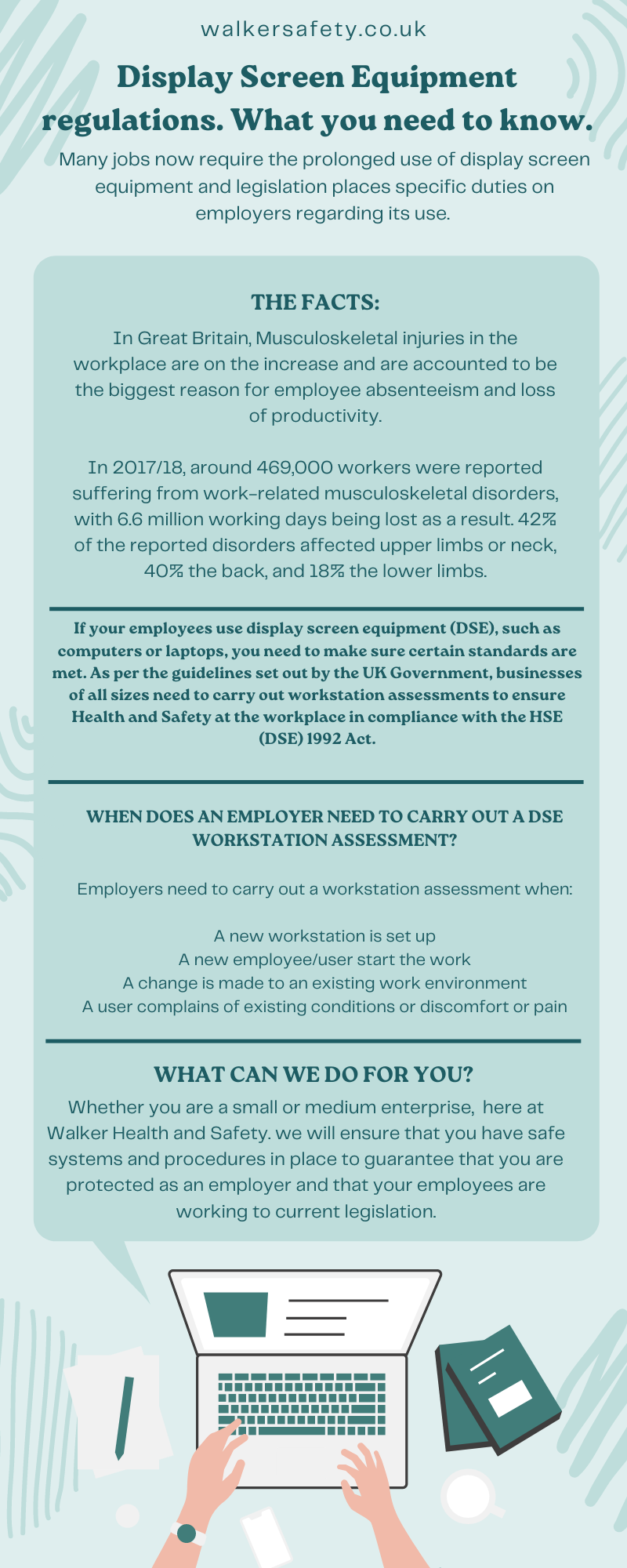
Display Screen Equipment.
We have put together an infographic. I would recommend that you share the information with employees as it could be beneficial to them.
Contact us for further information.
Guest Blogging
If you feel that you could contribute to this blog then please feel free to send me a proposal of your guest blogging ideas and we can discuss these further info@walkersafety.co.uk . Please note any proposals must be of benefit to my readers from individuals with knowledge of their subject matter.