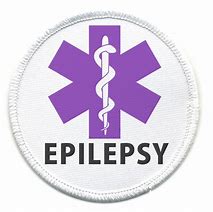With new technological developments, high building rents, and a growing diversity in workers, increasingly businesses are finding new and innovative approaches to work. These include using your own device at work and flexible working processes such as homeworking.
Bring your own device to work
Bring your own device (BYOD) is a relatively new and increasingly popular workplace practice, where companies offer staff the opportunity to use their own devices at work. These devices include laptops, notebooks, tablets and smartphones.
Employees are often more familiar with their own devices and these are likely to be newer and more technologically advanced than those provided at work. For employers, the main advantage of BYOD is the potential to reduce their capital expenditure on IT equipment. In some of the firms where BYOD is common practice, employees use their own devices and the employer provides software enabling them to work securely from a virtual desktop.
The benefits of establishing a BYOD policy include:
- giving staff the flexibility of when and where they work (eg flexible working, working while commuting)
- motivating employees by giving them a choice over their work equipment
- empowering staff to take ownership of their work equipment (eg organising any warranty/repair agreements when they purchase their BYOD).
Modern devices, such as tablets and smartphones offer increased flexibility, with the ability to access emails and information outside of normal business hours and while away from the office. For employees who travel for work, the flexibility that BYOD offers can help them be more productive.
Like most good ideas, there are downsides to implementing a BYOD policy. The increased flexibility of being able to work outside of normal business hours brings additional health risks (ie increased stress due to not being able to “turn off” work), which senior staff will need to carefully manage.
For many employers, the primary concern is data security. If your organisation is considering BYOD, then you may need to look at where information is saved (eg on servers or devices), if anyone else apart from your employees access the BYOD devices (eg do family members share a tablet or home computer?) and what happens when devices are lost or stolen. Some organisations have implemented software that can remotely wipe records if a device is lost or stolen.
The introduction of new equipment can also present new risks, which employers need to assess and manage. Laptops, notebooks and tablets are all forms of display screen equipment (DSE) and as such, fall under Health and Safety (Display Screen Equipment) Regulations 1992. Under this legislation employers must assess the risks and provide employees with information about any risks. This legal duty applies to any devices used for work; including employees’ own devices.
If your organisation has not yet used some of these new devices (eg tablets, smartphones), then there are a couple of points you may need to take into account.
- Employees who are unfamiliar with new technology may need training.
- Employees will need to be provided with information on the risks of a new way of working (eg “iPad neck”, repetitive actions, poor posture).
- The practicalities of whether BYOD is suitable for your organisation should be checked (eg are the devices easy to transport between meetings and are there enough plug sockets in the office for the new equipment?).
- The organisation’s DSE assessments must be reviewed.
- Procedures for testing electrical equipment (ie PAT testing) should incorporate any new devices that are introduced into the workplace.
Working from home
Home workers are covered by health and safety legislation in the same way as employees in offices. While working from home offers employees and employers many benefits, organisations have a duty of care to look after their staff, even if they are working from the comfort of their own home. These duties include:
- ensuring they have a suitable place to work (eg suitable lighting and furniture)
- ensuring that all work equipment is maintained in a safe condition
- undertaking DSE assessments
DSE assessments can be used to check the suitability of an employee’s home workspace and identify any actions. Where employees only have a sofa or dining room table to work from, a suitable desk and office chair (eg with five caster wheels and adjustable back support) may be required before they can safely work from home. If additional furniture or equipment is required before an employee can safely work from home, then it is important to discuss any actions with the employee to check whether they are practical and suitable.
When discussing home working it is important to consider how any equipment will be provided and maintained. Any electrical equipment (eg laptops, printers) will need to be regularly inspected.
If working from home is feasible, then there are many benefits for both employers and employees. These include:
- saving time and money spent commuting
- giving employees flexibility over their work
- reducing the headcount in the office saving on office overheads
Conclusion
In the modern office it is easy to see how BYOD and working from home could complement each other and offer a range of benefits to employers and employees. However, not all organisations are the same, so the pros and cons of any new approach need to be weighed up. If your organisation is considering any of these modern approaches, then it is important to talk to employees, plan ahead and carefully manage any changes in the workplace. There should also be time allocated to review the impact of these changes to see if lessons can be learned and whether further adjustments need to be made.
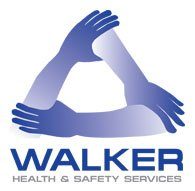



 The main thing to do is not to panic or cause a panic.
The main thing to do is not to panic or cause a panic.