 As more clinical data and medical advice becomes available there are both well-established and evolving steps that employers can take to protect the health, safety and wellbeing of staff, visitors and members of the public from changing coronavirus strains.
As more clinical data and medical advice becomes available there are both well-established and evolving steps that employers can take to protect the health, safety and wellbeing of staff, visitors and members of the public from changing coronavirus strains.
A constant factor during the pandemic has been uncertainty as the virus’ structure and methods of invading the human body continue to change. While an early end to the national and international crisis is hoped for, variables and unknowns mean that taking short- and long-term health and safety decisions can appear complex.
As an example, at this point it is still unclear whether the more recent and infectious Omicron variant will out-compete and replace the severe Delta variant. Alternatively, both could co-exist. A third possibility researchers are considering is that the two may combine to form a further variant.
However, this goes hand-in-hand with new prevention and treatment developments, a broader academic understanding of what is involved, plus more effective palliative care.
The challenge for many businesses is knowing what measures to take in the workplace as politicians, researchers, health experts and lay observers make statements, express opinions, cite anecdotal evidence and importantly update their own advice.
The most important recent change has been the December 2021 announcement of Plan B special measures to slow the rate of Omicron infection which will be withdrawn again on 27 January 2022.
This will end the mandatory use of face covering in public places, although the advice is still to wear a mask in crowded and indoor spaces, or when coming into contact with people not normally met.
The use of the Covid passports is no longer a requirement, although the NHS Covid Pass can still be used on a voluntary basis.
Advice for people to work from home when possible is being reversed, with employees recommended to talk to their employers about arrangements for returning to workplaces.
The legal requirement to self-isolate after a positive Covid test will also be replaced with new advice and guidance.
However, by reverting to Plan A, the Government is still encouraging the uptake of booster vaccinations.
Working to keep everyone “safe”
Fortunately, there is authoritative guidance and detailed information sources which are updated regularly that employers can consult to help keep working environments not only as safe but also as productive as possible.
The experience of 2020 and 2021 has been that both physical health and mental wellbeing need to be safeguarded in conventional workplaces and, for many workers, during remote homeworking. Omicron’s high rate of infection has made this more rather than less important.
The new variant has put extra strains not only on public sector workers in the health and emergency services where levels of self-isolation and sickness have risen dramatically, but also the utility, power and manufacturing industries. This has compromised the supply chains many companies depend upon, as well as their own role as reliable supply chain partners.
Accordingly, the Government’s advice is still to take steps to “keep the virus at bay”. Health Secretary Sajid Javid said the latest end of Plan B changes should not be seen as the “finish line” because the virus and its future variants cannot be eradicated. Instead, “we must learn to live with Covid in the same way that we do with flu”.
Contact us if you require further information.
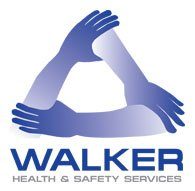



 Following a consultation on proposed changes, the Department for Transport (DfT) has announced that the Highway Code will get a major revision on 29 January 2022. Here, we look at the main rule changes and what they mean for professional drivers.
Following a consultation on proposed changes, the Department for Transport (DfT) has announced that the Highway Code will get a major revision on 29 January 2022. Here, we look at the main rule changes and what they mean for professional drivers. As more clinical data and medical advice becomes available there are both well-established and evolving steps that employers can take to protect the
As more clinical data and medical advice becomes available there are both well-established and evolving steps that employers can take to protect the 





