- Mobile devices such as laptops, tablets and smartphones are covered by the Health and Safety (Display Screen Equipment) Regulations 1992 (as amended), which promote the safe and effective use of equipment with alphanumeric or graphic screens.
- Mobile working includes working on a train, in a car, at home, in a hotel/café, when visiting other workplaces, and when working at your own workplace.
- Sustained use of mobile devices can lead to poor neck and back posture and musculoskeletal strain from repetitive actions, as well as eye strain.
- Employers can provide peripheral equipment to improve employees’ posture, comfort and wellbeing.
- Organisations must provide training and information for staff who make prolonged use of mobile devices, or for whom mobile working forms a significant part of their work.
Contact Walker Health and Safety Services for further assistance.
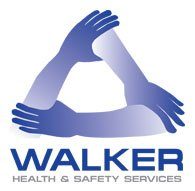



 Networked mobile devices, cloud-based data management and 4G networks mean we can now work almost anywhere. Flexible working can save costs and improve the work-life balance of employees, resulting in more staff working while travelling and away from the office. This means an increasing use of mobile devices (laptops, tablets and smartphones).
Networked mobile devices, cloud-based data management and 4G networks mean we can now work almost anywhere. Flexible working can save costs and improve the work-life balance of employees, resulting in more staff working while travelling and away from the office. This means an increasing use of mobile devices (laptops, tablets and smartphones).




